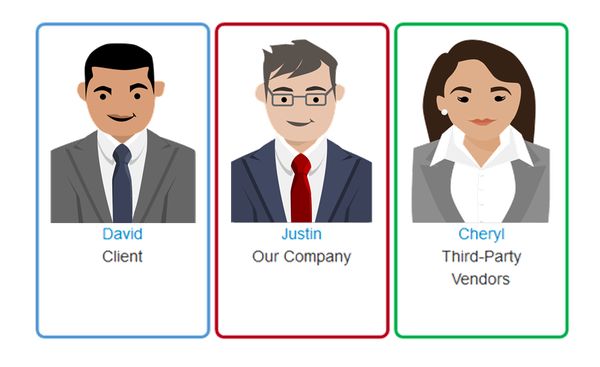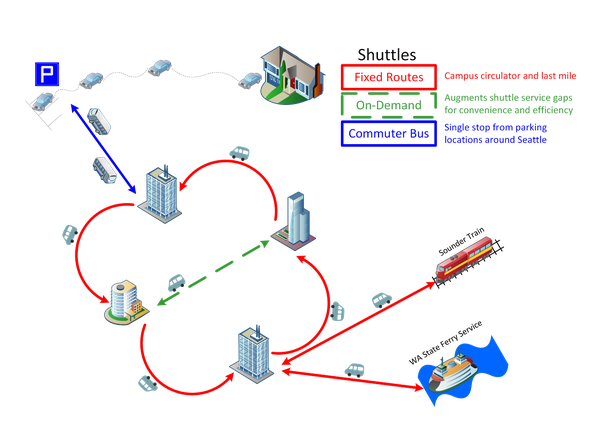Help article
•
January 2018
Create or update client IDs and secrets in the Seller Dashboard
Create or delete client IDs and secrets, update or replace expiring client secrets, and associate them with your add-ins in the Seller Dashboard to enable OAuth in your SharePoint Add-ins.
• None Generate and add a new client secret in the Seller Dashboard to associate with that particular add-in client ID. For specific steps, see To generate additional client secrets in Update the client secret associated with your client ID later in this article.
• None Update your remote web application to us